linux环境下phpcms后台验证码不显示
时间:2019-11-16 09:23
网站环境: Linux CentOS 原因: checkcode.php生成的是.jpg格式的文件,但是phpinfo()没有显示支持jpg格式。 解决方法: 1、下载 jpegsrc.v6b.tar.gz和 freetype-2.3.7.tar.gz文件 2、安装: 3、现在开始安装php-5.2.10。 先进入php源码目录. 最后根据make install 返回的安装完成的信息。 把路径添加到php.ini文件里的include_path里面去,保存。 至此,PHP安装完。 4、查看phpinfo()文件,返回结果已经显示gd支持jpeg格式了。 5、现在再安装PHPCMS2008 SP2,进入后台登录界面。 一切正常。 推荐教程:linux教程 以上就是linux环境下phpcms后台验证码不显示的详细内容,更多请关注gxlcms其它相关文章!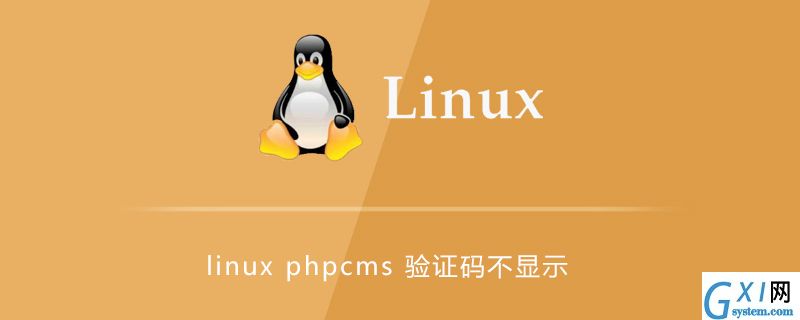
php5.2.10
apache 2.2.11
Zend Opt3.3.3Checking jpeg library
[root@www download]# rpm -qa | grep jpeg
libjpeg-devel-6b-43.fc10.i386
libjpeg-6b-43.fc10.i386
Install jpeg library
[root@www download]# tar -zxvf jpegsrc.v6b.tar.gz
[root@www download]# cd jpeg-6b
[root@www jpeg-6b]# ./configure --prefix=/usr/local/jpeg --with-freetype=/usr/local/freetype
--enable-shared --enable-static
[root@www jpeg-6b]# make
[root@www jpeg-6b]# make intall
Checking freetype library
[root@www download]# rpm -qa | grep freetype
freetype-2.3.7-1.fc10.i386
freetype-devel-2.3.7-1.fc10.i386
Install freetype library
[root@www download]# tar -zxvf freetype-2.3.7.tar.gz
[root@www download]# cd freetype-2.3.7
[root@www freetype-2.3.7]# ./configure --prefix=/usr/local/freetype --enable-shared --enable-static
[root@www freetype-2.3.7]# make
[root@www freetype-2.3.7]# make intall
#make
#make install
#cp php.ini-recommended /usr/local/php/etc/php.ini
#echo AddType application/x-httpd-php .php>>/usr/local/apache2/conf/httpd.conf
You may want to add: /usr/local/php/lib/php to your php.ini include_path



























